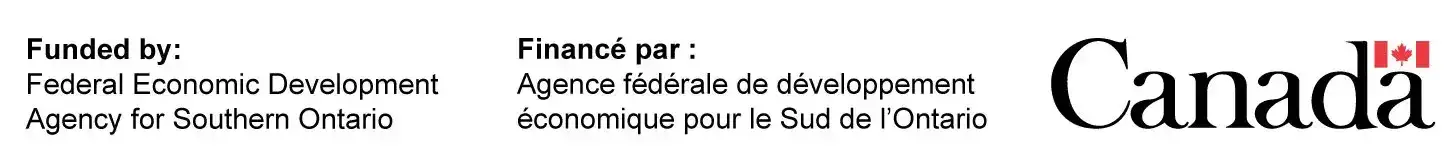Mar 16, 2020|PCB Maintenance, Repair and Troubleshooting
Circuit boards run a lot of processes in our devices, and they can often contribute to speed and performance. If a board is dirty, that can cause overheating and other issues. Thankfully, you don’t need to be a tech expert to get your device back into working shape.
Read on for your complete guide to how to clean a circuit board!
Table of Contents
- 1 How Do Circuit Boards Get Dirty?
- 2 Different Types of Contaminants
- 3 Safety & Prevention with Circuit Boards
- 4 How to Clean a Circuit Board
- 5 Tools to Clean a Printed Circuit Board
- 6 What Causes Corrosion in Circuit Boards?
- 7 Tips to Clean Corrosion From a Circuit Board
- 8 How to Clean a Circuit Board That Got Wet
- 9 How to Remove a Solder Flux
- 10 Conclusion
How Do Circuit Boards Get Dirty?
Circuit boards rest inside many pieces of equipment, but they’re not wholly safe from dust and debris. Gaps in the machine can ultimately let dirt inside on their own. Additionally, the fans present in many larger devices to prevent overheating can also draw debris from the air to the inside of a machine, where it can come to rest on a circuit board.
Discover the answer to “What is PCB?”

Different Types of Contaminants
Dry Contaminants – Dust and dirt are the most common dry contaminants, as they often exist in the air or nearby surfaces. These tend to be easier to clean.
Wet Contaminants – Unlike their dry counterparts, wet messes like grime, flux, waxy oil, and soda require different cleaning approaches.

Safety & Prevention with Circuit Boards
When handling a circuit board, you need to be careful with it so that you don’t cause any more damage in the process of cleaning it. Some best tips to follow are:
1. Fully disconnect a device from its power source before removing it.
2. Keep your clothes dry
3. Avoid any water while cleaning
4. Wear gloves and goggles if using alcohol to clean

How to Clean a Circuit Board
Many circuit board messes don’t need more than compressed air to clean out dry contaminants like dirt and dust. For more persistent messes, you can use distilled water and a soft brush or a cleaner like baking soda to help break down messes without damaging the board itself.
For best results with all circuit board cleaning methods, you’ll likely need to use a screwdriver to open up the device to get better access to the circuit boards.
With all that in mind, follow these methods for how to clean a circuit board strip.
1. Compressed Air – For regular maintenance of a circuit board, get a can of compressed air and spray it inside the ventilation ports of your device to help clear away dust and debris. If you think you need to clean further, open up your device to get better access to the board.
2. Baking Soda – The sodium bicarbonate in baking soda helps to break down grime and corrosion build up on a dirty PCB (printed circuit boards) without causing damage to the circuit board.
3. Isopropyl Alcohol – Likewise, you can use isopropyl alcohol to break down sticky debris. Ninety percent or higher alcohol works best, as it dries quickly. When handling this material, you should wear gloves and goggles for protection. When and how to clean a circuit board with alcohol will depend on the mess you’re handling.
4. Distilled Water – When trying to make a circuit board cleaning solution, you should use distilled water, since it doesn’t damage electronics while cleaning. However, be sure to keep the water safely stored, as it can become contaminated.
5. Household Cleaners – If the other materials on this list don’t work for you, household cleaners can serve as a circuit board cleaner spray. If you use one, though, make sure it’s phosphate-free, as phosphates can damage circuitry.

Tools to Clean a Printed Circuit Board
Aside from a printed circuit board cleaner, you’ll also need an extra tool to help wipe away and brush off debris.
1. Lint-Free Towels or Microfiber Cloths – For doing a quick wipe up of a cleaning solution, towels can work well. They must be lint-free or microfiber so that there’s less risk of leaving behind debris in your device.
2. Soft Bristles Brush or Paintbrush – Small brushes work well for getting into small gaps inmicrowave circuit boards. However, always make sure the bristles are weak so that you don’t risk scratching the circuits.
3. Oven, Blow Dryer, or Desk Lamp – While the cleaning solutions we’ve mentioned above can help clear away debris, some of them can leave behind liquids. To prevent damage to your board, use a source of heat to dry them off quickly. This approach is essential when following steps for how to clean electronic circuit boards.

What Causes Corrosion in Circuit Boards?
Corrosion happens over time as the metals in the circuit board react to chemicals in their environment. (Learn more about what are PCB made of.) Liquids can also cause corrosion if not dried off from metal. Rust is the most common result, but others exist as well. While a small amount of rust can make a circuit board less conducive to short-circuiting, corrosion will eventually cause enough damage to create a device break down.

Tips to Clean Corrosion From a Circuit Board
When it comes to how to clean a circuit board of corrosion, you’ll want to follow more specific steps to get your circuit board into top shape safely.
1. Disassemble Your Device – To start, you’ll need to disassemble your device to access the circuit board. In most cases, you can accomplish this with a screwdriver. You will also want to disconnect any cables or chips from the board. It can help to take pictures of the device to ensure easier reassembly.
2. Combine Baking Soda and Distilled Water – This will be your PCB cleaner solution. You’ll need about ¼ a cup of baking soda and one or two tablespoons of water and mix until you have a thick paste.
3. Clean with Your Brush – Using your soft-bristled brush, start to clean with your solution. Apply it to all corroded areas and let it sit for twenty to thirty minutes to dry.
4. Rinse Away the Paste – After your circuit board cleaner solution has dried, wash it away with distilled water.
5. Apply Household Cleaner – Spray the circuit board with your household cleaner and let it sit for around ten to fifteen seconds. Use your clean and soft brush to clean away any remaining corrosion.
6. Clean Off – Using a lint-free or microfiber towel, gently dab away any remaining debris or moisture. Be careful not to wipe it down, as this can cause scratches.
7. Dry – Set your oven to 170 degrees Fahrenheit and let it reach the temperature. Then, turn off the oven and set your clean circuit board inside for roughly three hours to dry any leftover moisture. When done, reassemble your device!
How to clean a corroded circuit board does take more care than regular dust maintenance, but you can expand its longevity with these methods.

How to Clean a Circuit Board That Got Wet
To prevent corrosion, you should clean a circuit board shortly after it gets wet. To do so, you’ll need:
* A Container
* Isopropyl Alcohol or Distilled Water
* Soft Bristled Brush
* Blow Dryer or Desk Lamp
After disassembling the device, you’ll want to set your circuit board in a container and submerge it with either isopropyl alcohol or distilled water. After letting it rest for a short time, remove the board and use your brush to clean away any grime that had formed. Afterward, you’ll want to dry it off. You can use a blow dryer on its lowest setting or the light of a desk lamp to clear away any moisture.
Before assembling the device again, check for any damage to the battery. If it looks discolored or disfigured, you should replace it.

How to Remove a Solder Flux
Flux is used on circuit boards when the electrical components are soldered to the printed board. Depending on the solder used and the type of components, flux is applied to solidify the electrical connection. When soldering, there is residue left by applying the flux, which needs to be removed to prevent inhibition of printed and etched wiring. Leftover flux can obscure the other components, but luckily removing solder flux from a PCB is fairly simple.
How To Remove Solder Flux From A PCB:
- Dip a clean brush (toothbrush or other small brush) in isopropyl alcohol or acetone. Remove the excess from the brush by flicking your wrist up to three times.
- Use your toothbrush to gently brush away the solder flux, applying the isopropyl alcohol or acetone.
- Don’t use too much pressure since the solder point can break.
- Repeat as necessary to remove remaining residue.
- Wipe down the cleaned aread with a fresh rag.
- Rinse the toothbrush in distilled water.
- Allow the PCB to dry.
- Remove any additional dust or reside with canned air.
Conclusion
While messy circuit boards can cause a lot of trouble for your devices, they’re thankfully easy to learn how to clean a circuit board on your own. With the right supplies and a little patience, you’ll be able to complete your PCB cleaning. We hope that our guide has been helpful to you!
- Sunny Patel is the Engineering and Sales Manager at Candor Industries. Sunny is trained as a IPC-A-600 trainer, AS9100 Lead auditor, IPC CID and got his Engineering degree at the University of Toronto.
Latest entries
- February 27, 2024Technological Advancements and MaterialsHow to Order a PCB Assembly
- February 26, 2024Product Innovations and DesignReduce PCB Design Cost
- February 7, 2024Technological Advancements and MaterialsNavigating Low-Cost PCB Assembly
- January 24, 2024Quality and TestingA Guide To Automated Optical Inspection (AOI)