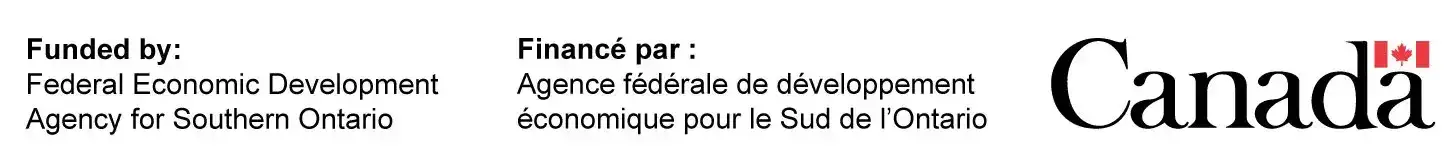May 23, 2018|Product Innovations and Design, Technological Advancements and Materials
Table of Contents
It is something you might have heard before but not sure as to what it means. They are used in many different circumstances for various reasons. We are talking about printed circuit boards (PCBs). Unless you deal with PCBs on a regular basis or with a PCB manufacturing company, more than likely this is an unfamiliar topic.
Quite often PCBs are found in electronics. If you were to take something apart, you would see a small green board that has a bunch of different grooves, lines and connections. That is the printed circuit board. They almost look a tiny maze on top of a green square.
You can find PCBs almost everywhere. From everyday household electronics to companies that produce more advanced technologies like radar systems, these all contain a PCB. There are different types all made with varying amounts of layers to develop one PCB. You can have a single-sided or double-sided PCB depending on what you require. Typically though you would find a PCB has between four and 12 layers to it.
Not only that, there are even different ways to make a printed circuit board. As PCB’s evolve over the years, the demand for more efficiency, quality and durability of the board increases as well. This demand has led PCB manufacturing companies to be creative and come up with new ways to develop them.
So to fully understand what a printed circuit board is, let’s look more closely at how it is made, what it is made from and why they are essential.
Table of Contents
What is a PCB?
A Printed Circuit Board (PCB) is what connects all the electrical components inside an electronic device. It is a small green board made out of precious metals that are essential to the function of electronics. You will find a PCB in most electronic devices.
What Does a PCB Do?
The PCB inside electronics is what allows them to function as they are intended too. Without PCBs, electronics would not work. Through the conductive tracks, pads and other portions of the PCB, it helps connect all the electronic components within the intended device.
History of PCBs
There is a long history of a PCB. It goes back to 1943, developed by Australian scientist Dr. Paul Eisler. However, the development of PCBs goes back into the early 1900s when patents for what is known as “printed wire” were requested. It was an electrical path which was directly made onto an insulated surface. Many different scientists fiddled around with laminated conductors to an insulated board. In 1904 Thomas Edison used chemical methods to plate conductors to linen papers.
In 1925, US citizen Charles Ducas submitted a patent for creating an electrical path right on to an insulated surface. This was done through a printing a stencil with electrically conductive ink.
However, it was Eisler that created the first operational board to replace radio tube wiring. In 1936 he began work on a printed circuit for a radio set. In 1943 during World War II, the United States started to use technology to develop proximity fuses on a large scale.
Typically PCBs were made out of different materials, including Masonite and thin wooden planks. It wasn’t until the 1950s when other materials were used that they became common in household electronics. Before that, they were more intended for government usage.
As the years continued and PCB’s continued to evolve, new methods came to the front for developing the boards. Copper replaced the other materials involved in making the board because of it being an excellent way to carry electrical currents at a low cost. They also were required to be smaller in size as the demand for smaller electronics increased.
Manufacturing Process of PCBs
There are multiple steps included when manufacturing a PCB. To correctly assemble a PCB, the environment must be clean to keep all the components free from contamination. Here is an example of building a standard two-sided PCB:
-
Start With the Design:
Using a PCB design software, the designer comes up with what the PCB will look like and how it will function. The designer should include information like the copper tracking layers, all components involved, drill drawing and anything else that contributes to the PCB. It is then sent for production.
-
Creating a Film:
The design of the PCB is then printed using a special machine (plotters) that creates photo films of the PCB. These machines are specially made for this process to achieve precise printing and high details. You then have a plastic sheet with ink resembling different layers of the PCB.
-
Printing the Inner Layers:
This step is when the physical creation of the PCB begins. The substrate level starts by using an epoxy resin mixed with a glass fibre (prepreg). Copper is then bonded to both sides and then whittled away to reveal the design of the board. A photosensitive film (resist) is then added to the panel.
-
Remove Excess Copper:
Any unwanted copper left on the board is then removed. A chemical solution eats the excess copper away. The hardened photoresist protects the wanted copper.
-
Aligning the Layers:
All the layers of the board need to be aligned and punched together. Holes on each layer are lined together and sent through an optical punch machine. From here on out, any errors found on the inner layers cannot be corrected.
-
Layer Together:
Here is when the PCB takes its shape. The additional layers are fused together with the substrate. They are then bonded together to ensure they fit securely together.
-
Drill:
Holes are then drilled to keep the layers from being plated.
-
Plating:
The PCB then goes into the plating process to fuse everything together. The board is immersed in copper, after being thoroughly cleaned, to create a thin plate.
-
Outer Layer Resist:
Once again, a photoresist layer is added to the out layers, and the board is ran under UV lights.
-
Second Plating:
There is another step of plating needed with a layer of copper. From the previous copper plating, a layer of tin is applied to prevent any of the wanted copper from being etched off.
-
Final Etching:
The same chemical solution again removes unwanted copper from the board. This establishes the proper conducting areas and required connections.
-
Solder Mask Application:
The cleaned board is covered with an epoxy solder mask and blasted with a UV light.
-
Finishing Touches:
The board is then plated with either gold or silver to add solder quality to it. Then the board goes through an ink-jet writing process onto the surface which holds critical information for the board. It is then coated and cured for the last time.
How Does a PCB Work?
Fibreglass layers are stacked on top of each other and treated with a resin to keep them together. They are then covered with a copper layer on either side and then coated with a photoresist. It is then covered with the design that ultimately holds the controls of the board. They look like tracks on a PCB. Those tracks are the electrical connections that power the electrical device.
What is the Material Used in a PCB?
PCB’s tend to have a copper layer and an insulating layer that is laminated to the substrate. The substrate is typically made out of a fibreglass epoxy resin and bonded with copper foil. There is also the use of tin for layering the copper circuits to prevent oxidation. You will also find materials like gold, silver, nickel, aluminium and palladium during certain aspects of the PCB development.
What are the Components of a PCB?
Each component is vital to the overall board. They all have their own task for the PCB to function correctly. Typically you would find the following elements on a standard Printed Circuit Board:
- Battery – provides the voltage to the board.
- Inductor – stops and changes in the current.
- Diode – what makes the current flow in one direction.
- Switches – depending on if they are opened or closed, they will block or allow current.
- Resistors – they are color coded to determine how much current passes through.
- LEDs – (light emitting diode) lights that illuminate when current is flowing and allows only enables the flow of one current in one direction.
- Capacitors – holds an electrical charge.
What is a PCB Layout Software?
A PCB Layout Software is what is used during the initial design step of developing the board. The software is what generates the design of the board which is then taken into the production steps. Depending on the type of board you are developing, and what the intent is, that will determine which software you use.
What is the Use of a Printed Circuit Board?
A PCB is used for electronic devices, no matter the size. The small board not only powers the components in the device, but it also powers the whole device itself. Without the PCB the electronic machine would not function to its full intention.
A PCB also makes the development process of electronics a little more simplified. Before the invention of a PCB, the inside of an electronic device would be scrambled with wires and connections. This meant the device needed to be fairly large to hold all of the wires. Now a PCB simplifies the connection which allows for devices to be much smaller in size.
PCB Terminology
There is a lot of different terminologies used to describe what a Printed Circuit Board is. Here are some of those terms:
- Pad – the exposed metal on the surface of the board which has a component soldered to.
- Substrate – this is physical structure that holds the components.
- Single-Sided – all the components are on one side of the substrate.
- Double-Sided PCBs – when there are too many components for a single-sided PCB, a double-sided board is used.
- Multi-Layered – the substrate is separated by layers of insulation with components connected through plated holes.
- Flexible PCBs – boards made with flexible materials when special constraints limit the use of a rigid circuit board.
- Buried Vias – the vias make the connection between the layers of a PCB. Buried vias connect multiple inner layers without going through the outer layer.
- Thick Printed PCB – the thickness level of the board influences the functionality of the board.
- Sunny Patel is the Engineering and Sales Manager at Candor Industries. Sunny is trained as a IPC-A-600 trainer, AS9100 Lead auditor, IPC CID and got his Engineering degree at the University of Toronto.
Latest entries
- February 27, 2024Technological Advancements and MaterialsHow to Order a PCB Assembly
- February 26, 2024Product Innovations and DesignReduce PCB Design Cost
- February 7, 2024Technological Advancements and MaterialsNavigating Low-Cost PCB Assembly
- January 24, 2024Quality and TestingA Guide To Automated Optical Inspection (AOI)