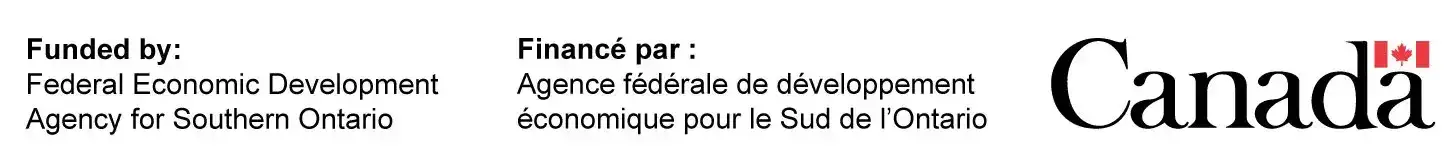Sep 16, 2021|Product Innovations and Design
Projections indicate the global PCB market will experience an annual growth rate of 3.3% from 2021-26. As a result, it will grow from a valuation of $70.92 billion in 2020 to $86.17 billion in 2026.
Undoubtedly, PCBs are vital components in electronics. However, it’s not just about PCBs in your electronics but having the proper PCB layout. How do you organize a PCB?
This article provides insight into PCB design principles. Sections include:
- What is a PCB layout?
- How do you organize a PCB?
- What are the basic steps of PCB design?
Table of Contents
What Is a PCB Layout?
PCB layout is a high-level engineering tool featuring advanced verification, wide import/export capabilities, smart manual routing of high-speed and differential signals, and shape-based autorouter. Net classes, detailed settings by object type for classes or layers, and class-to-class rules define design requirements.
How Do You Organize a PCB?
When manufacturing a printed circuit board, the placement of components has a significant bearing on process efficiency, product functionality, and durability. Moreover, it can be challenging to service PCBs that require regular maintenance if the component placement is wrong.
Actions that ensure effective component placement during high-speed PCB design include:
1. Grouping Components by Function
Arguably the easiest measure to make component placement in PCB layout efficient is grouping them by function.
If you segregate components into various functional blocks, analog parts, power management components, and high-speed digital communication components will be in their own sections.
Component segregation should also be strategic. For example, be sure noisy components and highly sensitive ones are not close together.
By grouping components, it also is easier to control the return path.
2. Keeping Components Away from Heat Sources
Suppose a high-power device is the intended destination for the PCB design. The voltage regulator produces significant heat that can affect component performance and lifespan.
Even if the design promotes heat dissipation, it’s best to keep components away from the regulator or other heat-producing parts.
3. Placing Board-to-Wire Connectors Near the Edge
Another ingenious way of enhancing PCB lifespan is by limiting contact with components only when necessary. After assembly, technicians and system installers need to connect wires, some of which might require screwing.
To reduce their contact with other components, install board-to-wire connectors near the edge of the board. In addition to preventing unwanted contact, it also makes the PCBs more organized.
4. Standardizing Component Orientation
The last thing you want during PCB design and assembly is unnecessary delays and bottlenecks. So before you begin designing the PCB layout, ensure you are on the same page with assemblers when it comes to component orientation.
Along with boosting efficiency, standardizing component orientation also reduces placement mistakes.
5. Leaving Space for Copper Traces
Having efficient PCB software to ensure component placement is invaluable in PCB design. This software is especially crucial for smaller printed circuit boards. As they decrease in size, the more difficult it becomes to route copper traces.
Even still, you need to make sure you leave sufficient space for the copper traces.
The Basic Steps of PCB Design
It’s one thing to know you need an efficient PCB design and another altogether for achieving it. It’s best to follow the steps below.
1. PCB Schematic Creation
The first step during PCB design should be schematic generation, which creates a logical representation of a circuit using abstract and graphic symbols. During this step, you’ll have an overview of the components you need and how they connect.
As you generate the schematic, you create unique connections of components using symbols to develop a specialized printed circuit board.
The schematic defines the relationships between different groups of components if the design uses a hierarchical schematic.
2. Pre-Layout Stage
The purpose of the pre-layout phase is to ensure all design aspects are up to par before any work begins. It involves:
- BOM validation ⎼ Involves ensuring all necessary PCB materials for the circuit board are available. BOM validation includes vendor part numbers (VPN), manufacturing part numbers (MPN), matching designators with schematics, and marking do not install (DNI) components.
- Stack-up design ⎼ You collaborate with the contract manufacturer (CM) to design the stack-up.
3. PCB Layout Stage
During the PCB layout stage, several processes take place. These are:
- Setting up the stack-up
- Setting the PCB design rules
- Drawing the PCB outline
- Component placement
- Routing board nets
- Performing a design rule check (DRC)
- Completing PCB assembly notes
4. Generate the Production Files
At this stage, you need to generate production files essential for the process, such as:
- Gerber files ⎼ These are the PCB layer design in standard file format.
- IPC Netlist ⎼ Contains a list of networks that determine the conductivity and interconnection scheme of the bare circuit board.
- IPC-2581 ⎼ The standard used for data definition and transition methodology during PCB assembly.
- Drill files ⎼ Secondary files sent to the manufacturer indicating the position, size, and number of holes necessary for the PCB.
- BOM (Bill of material) ⎼ Contains a list of all necessary materials for fabrication.
- Pick and place files ⎼ Directs manufacturers on which components to pick and where to place them.
- ODB++ files ⎼ Directories that contain the information defining PCB layers.
- FAB drawing ⎼ Provides crucial information such as class of fabrication, board dimensions, and drill details.
Don’t Forget About Your Routing
As you design PCBs, the biggest mistake you can make is congesting components, reducing the space for routing. To avoid this from happening, always have routing at the back of your mind and make it a habit to give components enough room to breathe.
Conclusion
Is PCB design hard? Designing PCBs can be intimidating; however, it doesn’t have to be complicated. By adopting the correct practices, the design process is significantly more efficient and effective. You also need a reliable PCB manufacturer that can turn your innovative idea into reality.
Candor Circuit boards is a PCB manufacturer that offers swift prototyping and unique PCB manufacturing processes accompanied by excellent service. Reach out to us today to get a reliable PCB manufacturing partner.
- Sunny Patel is the Engineering and Sales Manager at Candor Industries. Sunny is trained as a IPC-A-600 trainer, AS9100 Lead auditor, IPC CID and got his Engineering degree at the University of Toronto.
Latest entries
- February 27, 2024Technological Advancements and MaterialsHow to Order a PCB Assembly
- February 26, 2024Product Innovations and DesignReduce PCB Design Cost
- February 7, 2024Technological Advancements and MaterialsNavigating Low-Cost PCB Assembly
- January 24, 2024Quality and TestingA Guide To Automated Optical Inspection (AOI)