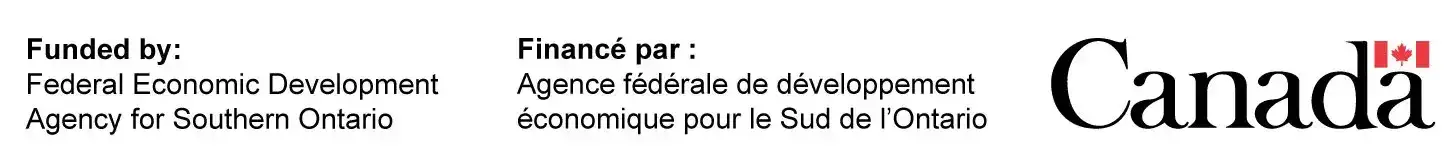Free PCB Calculators | Candor Industries
About Candor’s PCB Calculators
Candor’s printed circuit board (PCB) calculators help users of all experience levels set up their printed circuit boards correctly.
The online trace width calculator measures how much trace width is in your PCB. The reverse functionality can also calculate how much current your PCB can withstand. Both of these calculations are extremely important for understanding your printed circuit board and wiring it correctly.
A PCB manufacturer may include details about the board’s limitations, but a PCB calculator will ensure your board is always running correctly. Incorrect calculations could fry your board, lead to a short, or cause other problems along the way.
Knowing the input current and thickness of the copper is essential for measuring the PCB parameters. This online tool uses those variables to calculate the necessary trace width, voltage drop, power loss, and resistance for internal and external layers from those variables.
Why Use PCB Calculators
PCB calculators are for understanding printed circuit boards by measuring production limitations.
Printed circuit board calculators require you, as the user, to analyze the dimensions of the project before wiring the PCB accordingly. The PCB price may differ significantly, depending on the details entered in the free, online calculator.
PCB prices vary based on dimensions, layers, spacing, size of the holes, material, weight of copper, cut-outs, outlines, and more. You can understand fees for printed circuit boards using a PCB calculator that accounts for all of the board’s details.
Without a PCB calculator, it is challenging to measure PCB parameters. The complex process of calculating production parameters cannot be done accurately without a detailed tool like the free, online calculator offered by Candor.
Types of PCB Calculators
There are several different types of PCB calculators used to understand your PCB and its production limitations.
The types of PCB calculators include:
- Regulators
- Trace-width
- Electrical-spacing
- TransLine
- RF-Attenuators
- Color-code
- Board-classes
Of these seven varieties, the trace-width calculator is vital for keeping your PCB running smoothly.
Trace-Width Calculator
Candor’s free PCB calculator is a trace-width measurement tool that calculates the trace width for printed circuit board conductors.
The calculator uses the given current and temperature rise to calculate the trace width parameters. Understanding and correctly calculating your PCB’s trace width limitations is crucial for keeping your PCB functioning correctly. If the parameters get miscalculated, it could lead to overheating or damaging the board.
Candor’s trace-width calculator only needs the current and thickness of the copper to calculate the required and maximum trace width for the internal and external layers.
You can also include the temperature rise and ambient temperature in the calculator or use the calculator backward to determine the current and thickness required for a specific trace-width.
Trace Width Calculator
Use our free calculator to help you calculate the trace width of your PCB along with how much current your PCB can withstand with our reverse trace width functionality.