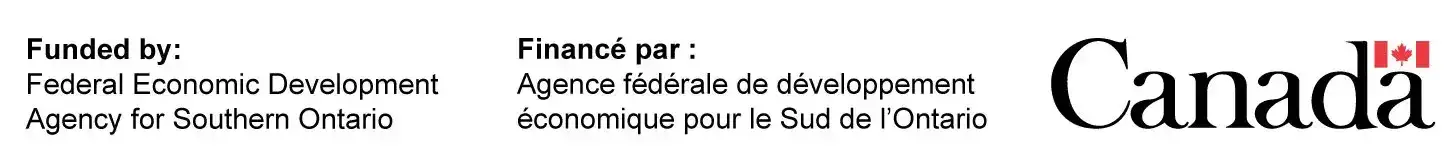Inputs:
Optional Inputs:
results for internal layers:
Results for External Layers in Air:
FAQS
-
Very cool PCB width tool! I would like to know its limits though. I entered a 65 amp current requirement and it returned a track width that must be incorrect.
The original graphs that this tool is based on (published in IPC-2221) only cover up to 35 Amps, up to 0.4 inches of trace width, from 10 to 100 degrees C of temperature rise, and copper of 0.5 to 3 ounces per square foot. The formulas used here will simply extrapolate when the values are outside of these ranges.
-
I used your PCB trace width calculator. Intuitively I would say the required internal trace width would be less than the external case since the external trace can peal off; the opposite is true according to the calculator???? Why?
In air, the external layers have better heat transfer due to convection. A good heat insulator blankets the internal layers, so they get hotter for a given width and current. Since the Trace Width Calculator tries to control the temperature rise of the traces, it makes the internal traces wider. In vacuum, or in a potted assembly, you should use the internal layer guidelines even for the external layers.
HOW IT WORKS
The trace width is calculated as follows:
First, the Area is calculated:
Area[mils^2] = (Current[Amps]/(k*(Temp_Rise[deg. C])^b))^(1/c)
Then, the Width is calculated:
Width[mils] = Area[mils^2]/(Thickness[oz]*1.378[mils/oz])
For IPC-2221 internal layers: k = 0.024, b = 0.44, c = 0.725
For IPC-2221 external layers: k = 0.048, b = 0.44, c = 0.725
where k, b, and c are constants resulting from curve fitting to the IPC-2221 curves