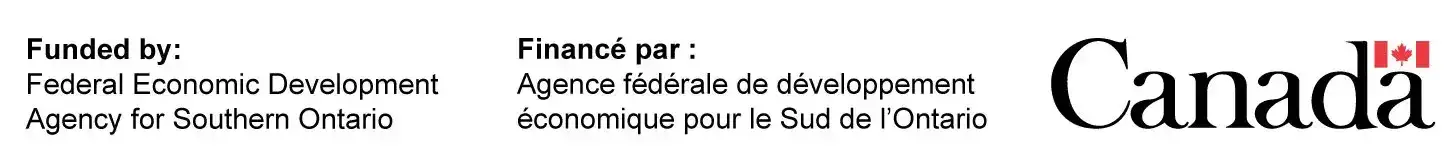Sep 29, 2021|Product Innovations and Design, Technological Advancements and Materials
Businesses big and small rely on a bill of materials (BOM) to plan material purchases, estimate costs, control inventory, track and plan the raw materials needed, and reduce any waste.
But, what is a bill of materials, and how do you prepare a bill of materials? We will answer those questions and more below.
Table of Contents
How to Create a BOM (Bill of Materials)
A bill of materials is one of the most critical documents needed to sell a physical product. To effectively create a BOM, you must list each part’s name, number, level, and phase of production. Including a short description, quantity, measurement unit, and procurement type are also vital factors.
Understanding how to make a bill of materials requires technical knowledge of each component of the product. You’ll also need a spreadsheet program to document all the details.
What Is a BOM (Bill of Materials)?
A bill of materials is a list of parts and items required to create the final physical product. It includes the specifications for all related materials, including components, pieces, assemblies, and parts.
What to Include in a Bill of Materials?
There are several components to each piece listed in the bill of materials. Include the following ten categories in your bill of materials to keep it organized and professional
BOM Level
Each component belongs somewhere on the BOM structure, categorizing each piece within the tree-like hierarchy. For example, a handle might be part of your finished product, but some sub-components make up your handle, namely the steel grip and the connecting bolts and nuts.
Part Number
Each component also has a part number to easily identify it, consisting of letters, numbers, or a combination of both. Make sure you don’t create multiple part numbers for your component so you can quickly reference it in the future.
Part Name
Another important identifier is the part name. The key to this step is ensuring the title is simple but descriptive!
Phase
Sometimes, you haven’t fully developed a particular part. In these cases, you can identify what “phase” of the process it is in. Perhaps you are still building or testing the component before you include it in the final product? If so, using identifying terms like “Design Phase” or “Unapproved” can help streamline progress on a project.
Description
Like the part name, the description must be simple and clear. However, you should provide much more details. You will use it to distinguish the component from other similar pieces of the finished product.
Quantity
Of course, you must note how many of each component or piece you need for your product’s assembly.
Unit of Measure
Along with the description, measurements help distinguish components, ensuring exact production quantities to eliminate waste. Standard measures like centimeters, grams, and tabs are common.
Procurement Type
In this section, note where the component came from, including the manufacturing or procurement process. Whether bought from a manufacturer or made in-house, this helps to keep material handling organized and efficient.
Reference Designators
You only need reference designators if a product contains PCB assembly (printed circuit board assemblies) or electrical components. It usually includes a combination of numbers and letters, and it details where on the physical board it is attached. PCBAs can be single or multilayer boards and can be a costly component for the finished product.
BOM Notes
Your notes could be a variety of things, from upcoming changes and essential references to suggestions.
What to Know Before Creating a bill of materials
Here is a list of items you should know before creating your bill of materials.
What Are You Building?
If you cannot visualize the finished product and its function, you do not need a bill of materials. You should already have your product design, compiled materials, the final product testing, and the Gerber File. Essentially, his file explains the product to the manufacturer and will help you determine which components to include in your bill of materials.
How Will You Manage Your BOM?
You will work and rework your BOM more than once, so establish your management style before starting. Who is going to be allowed to edit the BOM? How will you identify the latest version of the BOM? Make sure you know which draft is the latest version and limit your editors to avoid any confusion.
Who Will Use It?
Knowing this helps you create descriptive part names, details, and notes for various departments interacting with the BOM. Usually, the purchasing, manufacturing, creative, and – if necessary – engineering departments will use it for reference.
What Information Will You Include?
Apart from the essential components listed above in step three, other important factors come into play. You must be as meticulous as possible so pieces are correctly utilized. Additional details may include consumables, preferred manufacturers, replacement options, and descriptors like color or shape.
How Will You Organize It?
Will you create subcategories for your larger components? What about separate attachments and their assembly?
Details are vital in organizing your BOM, providing a specific framework for your components and their sub-assemblies. Ensure you have a clear vision of the assembly so your BOM includes a straightforward and easy-to-understand process.
What Program Will You Use to Create It?
Spreadsheets! Yes, that monotone word elicits a yawn and groan from even the most prepared and organized cubicle dweller. Most companies use Microsoft’s Excel program, but there are various free programs.
Eventually, your growth will require a more tailored program designed explicitly for BOMs. There are several on the market available for those who need a more detailed or multi-layered option.
EBOMs vs. MBOMs
There are two different subcategories of BOMs utilized in the creation and completion of a product. Namely, these two BOMs differ in two ways: their detail and creation.
Engineering bill of materials (EBOMs)
Engineers use an EBOM to design the product. An EBOM often covers alternate component numbers and substitutes and includes creative or conceptual components during creation. People usually generate it in a computer-aided design (CAD) system, and it’s not as meticulous about the component’s specific details.
Manufacturing bill of materials (MBOMs)
MBOMs are much more detailed documents for the entire team to create and assemble the finished product. The MBOM includes an in-depth list of components. It discusses how to implement, purchase, or make each part. Of course, the group will constantly update this document throughout the manufacturing process.
Tips For Creating A BOM
A few more tips for the creation of your bill of materials!
Tailor Your BOM To Your Needs
Make sure you know exactly what you need to glean from your BOM. Knowing this will help you answer the question of “How do you prepare a bill of materials?”
Use a Template
Templates are essential and widely available, simplifying the process and providing a bill of materials example.
Include the Right Amount of Details
Always be detailed in your BOM. Make sure to add notes in the proper selection and use unique and descriptive titles.
Double-Check All the Information
Accuracy in the information you include on your BOM is paramount. Always make sure you are proofing and double-checking all your data.
Keep Track of Changes
Record any changes in the BOM notes section for future reference.
Limit Editing Capabilities
Make sure the editing capabilities are limited to essential personnel such as the manufacturing and purchasing departments.
Consider Automation
Automation can make your life much easier. You can find unlimited options that keep track of everything for you.
Final Thoughts
Creating and understanding what is included in a bill of materials is an integral part of any finished product. Without it, the framework needed to sell a physical product collapses.
Hopefully, you can now create a professional and well-organized bill of materials for your business.
- Sunny Patel is the Engineering and Sales Manager at Candor Industries. Sunny is trained as a IPC-A-600 trainer, AS9100 Lead auditor, IPC CID and got his Engineering degree at the University of Toronto.
Latest entries
- February 27, 2024Technological Advancements and MaterialsHow to Order a PCB Assembly
- February 26, 2024Product Innovations and DesignReduce PCB Design Cost
- February 7, 2024Technological Advancements and MaterialsNavigating Low-Cost PCB Assembly
- January 24, 2024Quality and TestingA Guide To Automated Optical Inspection (AOI)