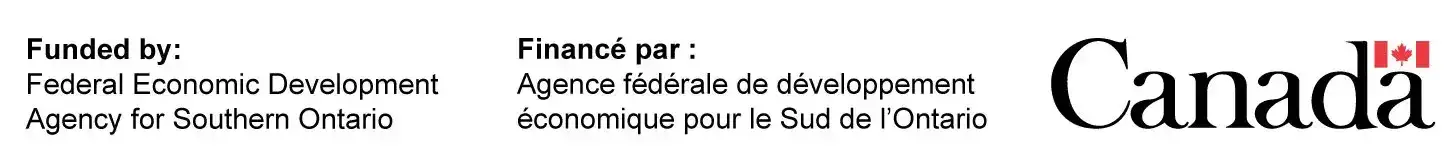Mar 6, 2019|Product Innovations and Design, Technological Advancements and Materials
Every Printed Circuit Board (PCB) will have copper structures that hold an electrical connection between at least two points on the board. This is known as the trace. The trace carries the current from one point to another, turning into an essential part of the board.
Not every PCB has the same trace, though. The width of the trace is important to determine for every board created. Too much or too little can result in a faulty connection and ultimately destroy the PCB. As the current that passes through the trace gives off heat, it’s crucial to calculate the correct width to prevent overheating of the wires.
Rather than going for a standard trace width, it’s best to calculate the width on your own. Many types of PCBs exist in today’s world and not all of them can follow general calculations. Instead, you should determine the trace width according to your board’s specifications to prevent anything from overheating and failing.
Table of Contents
PCB Trace Width Guidelines
Determining the trace width of your PCB comes down to the fabrication of your board and what it allows. However, there are a few guidelines to follow that will help you get a clearer calculation.
The general rule is the greater the trace width, the greater the carrying capacity that prevents overheating. When calculating the trace width, there are five general considerations you need to include:
Purpose
The first thing to consider is what the trace width is for. Typically, it will be either for power or for a signal. This will help give you more of a concise calculation.
Amperage
Amperage is crucial because that number indicates the maximum amount of current your PCB can handle before failure. When the current passes through a trace, it dissipates heat. Too much means too much heat through the trace, and it can either burn the trace or delaminate it from the PCB.
Location
The location of the trace is important because there are different components on the PCB that can interfere with the current flowing through the trace. If it’s too close, it could cause the trace to short and burn the PCB. If you have multiple layers on the board, you’ll want to use vias to move the current from one layer to the other.
Thickness
There is a direct correlation between the trace width and the copper thickness. You’ll want to determine the thickness of the copper to help decide what the maximum current carrying capacity is for the trace.
Length
The length of the trace also plays a role in how much current will flow. If you’re needing a lot of power, you’ll likely want to have a longer trace.
To help you determine the trace width of your PCB, use a trace width calculator. You input your design specifications into the calculator, like the maximum current amperage, length of the trace, and temperature of the resistance. Once you have all the specifications in, the calculator will give you the minimum width required to match the design of your PCB.
You can either use a web-based tool or PCB software to determine the trace width. No matter which one you use, ensure that you input the correct calculations so that you can get the best width for your board. Remember, the wrong trace width could be detrimental to your PCB.
Conclusion
The trace width is an essential part of the whole Printed Circuit Board. The trace width is what allows the current to pass through the board, either for a signal or for power. The more trace width you have, the more current can move throughout the board. Without accurately determining the trace width, you leave your board vulnerable to overheating and failing.
- Sunny Patel is the Engineering and Sales Manager at Candor Industries. Sunny is trained as a IPC-A-600 trainer, AS9100 Lead auditor, IPC CID and got his Engineering degree at the University of Toronto.
Latest entries
- February 27, 2024Technological Advancements and MaterialsHow to Order a PCB Assembly
- February 26, 2024Product Innovations and DesignReduce PCB Design Cost
- February 7, 2024Technological Advancements and MaterialsNavigating Low-Cost PCB Assembly
- January 24, 2024Quality and TestingA Guide To Automated Optical Inspection (AOI)