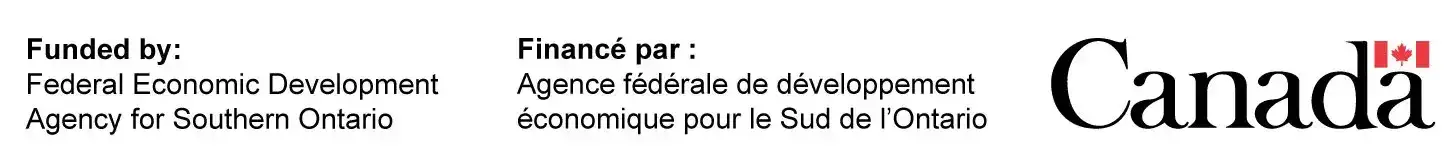Aug 19, 2020|Product Innovations and Design
A Gerber viewer is any software program that allows you to look at a Gerber file’s contents. Some of these programs require installation, while others are online and do not need installing or downloading. With online Gerber viewers, all you have to do is upload your files to be able to view them.
Table of Contents
What is a Gerber File?
You might be wondering, what is a Gerber file and its purpose? The Gerber file is the standard file format used in PCB design. Specifically, it is an open 2D binary vector image file format that is able to pass through every stage of the PCB manufacturing process. In this way, it works as a kind of bridge between designers, engineers, and manufacturers.
Every PCB design program can generate Gerber files, and every PCB fabrication software is able to understand them. They allow PCB data to transfer between all stages of the PCB process securely and effectively.
Versions of Gerber Files
Gerber file format has experienced many changes and updates over the years, so there are several versions of Gerber files. Standard Gerber is the oldest form, also known as RS-274-D. It is generally out of use now, and the official Gerber website does not consider Standard Gerber files valid.
An expanded version of Gerber is RS-274-X, also known as X-Gerber. Introduced in 1998, Extended Gerber is a human-readable ASCII format. It improved on the previous format by integrating the addition of metadata to graphics and images.
The newest version of Gerber is Gerber-X2, an extension of Gerber-X. It’s compatible with most CAM applications and allows the user to attach attributes to the file. These attributes are like labels that provide information about image files and their features. It also streamlines the transfer of PCB designs from CAD to fabrication.
UCAMCO recently announced another version called Gerber X3. Although not widely used at this time, UCAMCO predicts it will become the new standard thanks to its compatibility with other programs and ease of application.
File Extensions
At this point, you might be thinking, how do I know if I have Gerber files? One method is to take a look at the file’s extension. The primary file extension of Gerber files is .gbr or .GBR. A few other extensions you can use are .GBX, .Top, and .BOT.
Each layer and component of your PCB uses a different file extension to keep everything organized. Here is how the top layer of your PCB should look.
- .GTL – Top Copper
- .GTS – Top Solder Mask
- .GTO – Top Silkscreen
You can then repeat these extensions, replacing the “T” with a “B” for the bottom layer. Then, use .TXT for the Drills and .GML/GKO for the board outline.
Official Gerber Website
UCAMCO owns the Gerber file format and operates the official Gerber format website. You can find descriptions of Gerber versions, frequently asked questions, and various downloadable content for Gerber files on the site.
How to Generate and Convert Gerber Files
Generating Gerber files differs depending on the circuit design program you are using. There are several of these programs, but a few popular ones include Proteus, Altium Designer, and CircuitMaker. There’s also Eagle, which is one of the easiest to use. You will have to modify your approach for different programs, but here are general guidelines.
You will need to load your board to your circuit design software. Sometimes this step is straightforward, but other times you will have to adjust a few of the export settings. You will then need to use the program’s CAM processor to transfer your files into Gerber files. The length of this process varies considerably based on the size and intricacy of the board.
Once the CAM processor completes its job, you will have a bunch of files labeled with your board’s name but with different extensions. You need to zip your layer files, drill drawing, drill guide, and internal plane layers and send them to the PCB manufacturer. Then, you usually have to go back to the CAM process to create the needed Excellon files.
Now that you have your Gerber file, perhaps you’re wondering how do I convert a Gerber file to PDF? To do this, you’ll have to find a web service or program that converts Gerber files into PDF files. Many of these programs are online and don’t require downloading or installation onto your computer. Simply upload your files and wait for the program to convert them.
Online Gerber Viewer
The next question on your mind might be, how do I open a Gerber file? To do so, you will need to use an online Gerber viewer, like this one from UCAMCO, the owner of the Gerber file viewer format.
You can use this viewer to check for errors, utilizing the zoom function to examine your board. You do not have to be a registered user to take advantage of this helpful tool, and it does not require a high-processing computer to operate.
When you choose a Gerber viewer, you must consider the file format it uses to make sure it’s compatible with your files. You may also want to check to see if the program allows precision viewing, which will help you identify and correct errors. Finally, verify the printers the viewer is compatible with to make sure it matches the type you are using.
Requirements of Gerber File for Manufacturing
When you submit a Gerber file for manufacturing, you must follow specific requirements. It is imperative that you include a board outline with your files and that the Gerber files and Drill files are in the same folder. Both of these steps will save time in manufacturing and ensure you get the result you want.
With every one of your design packages, you should include a fabrication print or drill drawing. You have to be mindful of your layers, too. You must provide information for the conductor, solder mask, silkscreen, and overlay layers.
With your Gerber files, you must submit an NC Drill file and a readme text file, too. All of these requirements help establish what you need your finished board to look like, which will help keep the project moving forward until you have the finished product.
- Sunny Patel is the Engineering and Sales Manager at Candor Industries. Sunny is trained as a IPC-A-600 trainer, AS9100 Lead auditor, IPC CID and got his Engineering degree at the University of Toronto.
Latest entries
- February 27, 2024Technological Advancements and MaterialsHow to Order a PCB Assembly
- February 26, 2024Product Innovations and DesignReduce PCB Design Cost
- February 7, 2024Technological Advancements and MaterialsNavigating Low-Cost PCB Assembly
- January 24, 2024Quality and TestingA Guide To Automated Optical Inspection (AOI)