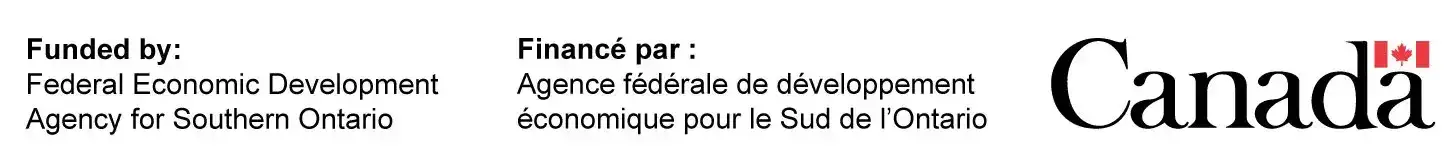Aug 13, 2019|Product Innovations and Design
Every electrical engineer will at some point have to design a printed circuit board, and for the novice PCB designer, this process can seem somewhat intimidating. Understanding the basics is critical to designing PCBs, so this article will cover the fundamentals of PCB creation. We’ll go over the most critical design steps, as well as essential rules of design for beginners.
With a little bit of patience and practice, you’ll be well on your way to creating your first PCBs. Let’s get started.
How to Design PCBs
Before we get into the PCB design process steps, we must first answer one critical question: what is a PCB?
A PCB, or printed circuit board, is a small green board made out of precious metals that connects all the electrical components essential to the proper functioning of an electronic device. The PCB manufacturing process includes various steps and generally requires printed circuit board manufacturers to bring the final vision to life.
Determine Needs
The first of the PCB design steps is perhaps the most crucial of them all: determining why you need a PCB. What problem are you trying to create a solution for? What is the aim of this PCB? Without a clear objective, it’s impossible to build the right answer, so take time to understand your needs.
Once you’ve identified the problem, you should also determine what you’d like the product’s final concept to be. Some key parts of the final concept include:
* Design features
* Required functions
* Required performance functionality
* Connections
* Placement
* Rough final dimensions
Plan Layout
The next step is to plan the layout, and the idea here is that you start to conceptualize how everything will work. This phase can be a simple as sketching out your design on a piece of paper. You can also use a breadboard, which is a simple plug-and-play board that is perfect for testing components and prototypes, before moving on to the schematics part of the process.
Bill of Materials
As you’re creating the PCB schematics (which we’ll get into in the next section), you should also create the bill of materials or BOM. The BOM is a list of needed material that’s chosen by making sure the materials satisfy individual requirements, like the maximum operating voltage requirements and tolerance criteria.
Once the material has been chosen, the list should be kept up-to-date with the schematics, and it should include the following info:
* Quantity
* Reference designators
* Value
* Manufacturer part number
* PCB footprint
Build Schematics
You’ve identified the solution and planned the layout. Now it comes time to build out the schematics of your PCB. The PCB schematics are essentially a blueprint that shows how all the components are connected and how they function. They are your roadmap to a successful PCB.
The most productive way to create PCB schematics is through the use of PCB design tools, of which there are many. PCB design tools make the whole process a little easier by allowing you to see how everything will work before it comes to life.
Using a trace width calculator is very helpful in fleshing out the details of the inner and outer layers. These programs also help you adhere to PCB layout design rules and understand any design limits.
Creating schematics that are complete and accurate is vital to the success of your PCB because they include all the design information that ensures that the circuit works effectively.
Place Components
Now comes the fun part: after creating the blueprint, which only tells us which components are connected, it’s time to decide where those components actually go.
To determine the best placement, you should create an outline with your ideal component placement before putting anything on the board. This outline will be based on a few factors, such as component function, thermal management, and how much electrical noise they generate.
The placement should be as follows: connectors, power circuits, sensitive and precision circuits, critical circuit components, and finally, everything else. Once they are put in place, you should make sure to review the placement to ensure it’s correct, as well as make any changes needed to optimize the PCB’s performance.
Insert Drill Holes
There are some other key ideas to keep in mind when inserting components.
The first is that edge components should be inserted first. When we say edge components, we’re referring to USB ports, power jacks, etc. These components must be inserted first because their position is determined by the device the board will be placed in and is therefore inflexible.
The second key idea is that the largest components must be inserted next since they affect what needs to be placed around it.
And here are some final tips to remember:
* Don’t separate compatible parts
* Placement should minimize length between components
* Placement should also reduce cross-crossing of air wire connections between them
* Make sure to leave room between components
* Avoid overlapping parts since they’ll need room for assembly
Route Traces
The last step is to route the connections between various parts. Routing the connections turns all the components into copper traces. These copper traces connect the prototype to connections that carry current, allowing them to function.
Four different routing methods allow you to carry out this process: manual trace placement, follow-me router, connection machine, and autoroute. Each of these methods is used in different situations.
Review Design
Before you can consider your PCB done, the final step is to review the design to make sure that everything is working as it should be. Doing so consists of a final electrical test that confirms the PCB’s functionality and whether it performs as the schematics indicate it should. If it does, give yourself a big congratulations: you’ve just created your first PCB!
And one last thing: when it comes to creating PCBs, there is no right or wrong answer about how to place your parts. Instead, there are varying degrees of optimization that a little practice will reveal, so take some time to understand how everything works and enjoy the process.
What Is PCB Layout Design?
PCB layout design, or Printed Circuit Board layout design, refers to the process of turning your electronic circuit boards into useable physical devices.
PCB boards are used in an overwhelming amount of electronic devices, in everything from small consumer products like smartphones and video game consoles to large industrial machines that are used in factories. The main goal of PCB layout design is to create a cost-effective circuit board that is functional and reliable. PCBs should meet the electrical and physical requirements of whatever device they are used in. When handled properly, PCB design is a critical component in making sure that devices function properly, their risks are mitigated, and that they don’t require as many future repairs. Poorly designed PCBs can have a variety of problems, such as electrical shorts and interference.
How to Read PCB Layout
There are many rules that govern the layout of the electronic elements on a PCB, and “reading PCB” refers to the clear plan and detailed instruction of what to do and not to do before starting your layout.
There are initial steps to understanding circuit board design, such as knowing your maximum current and voltage for the flow of circuit into conductor. By knowing these values you can then determine the track width and PCB board type to use.
There is a voltage difference between each track that determines conductor clearances. If a conductor does not have enough clearance, the electrical potential between the tracks could cause problems such as sparking or shortages. It’s important to follow basic requirements before proceeding with the layout design of your PCB.
It’s important to always consider these aspects of PCB design and the layout of electronic components before you start your build, otherwise you might end up with component conflicts, inadequate wiring, limited circuit functionality, circuit failure, and more. Additionally, if your initial wiring doesn’t work, it will have to be redone which causes production delays, additional costs, and frustration.
What Are Some PCB Layout Recommendations?
There are rules and principles that can be followed to ensure your PCB layout goes smoothly. When designing circuit boards, it’s important to look at your design elements in stages, with well-defined rules for each stage. There are other options, but these are the most important points that you should be well aware of in your design.
- General Software Design Plan
Define the functions of your PCB and consider the temperature range and environment.
- PCB Layout Scheme
Build your circuit diagram based on your final concept.
- Block Out Your Board Diagram
Specify the final dimensions of your PCB and consider your connections, limitations, and related components.
- Place Your Components
Place your components and finalize the placement of components.
- Do A First Pass Routing
Define the routing priorities.
- Testing
Run a series of tests to see if your PCB design is complete.
It’s easy to get lost in the details, and being able to properly read your PCB and finalize a layout before testing will save you many future headaches.
- Sunny Patel is the Engineering and Sales Manager at Candor Industries. Sunny is trained as a IPC-A-600 trainer, AS9100 Lead auditor, IPC CID and got his Engineering degree at the University of Toronto.
Latest entries
- February 27, 2024Technological Advancements and MaterialsHow to Order a PCB Assembly
- February 26, 2024Product Innovations and DesignReduce PCB Design Cost
- February 7, 2024Technological Advancements and MaterialsNavigating Low-Cost PCB Assembly
- January 24, 2024Quality and TestingA Guide To Automated Optical Inspection (AOI)