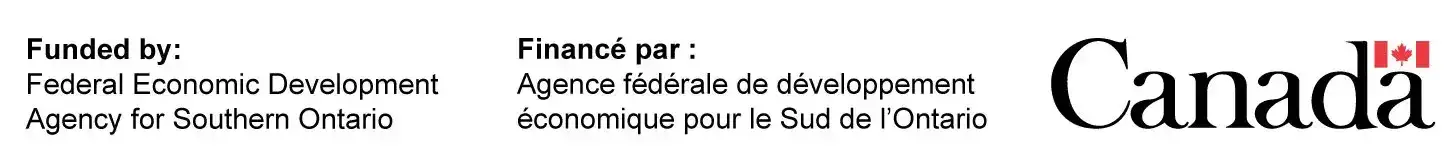Jan 4, 2021|Product Innovations and Design

Using Gerber files is an essential part of PCB board creation and diagnostics. Learn more about Gerber file extensions here, including the software you’ll need and extensions to recognize.
Table of Contents
What Are Gerber Files?
A Gerber File is a 2D diagram representing each layer of a PCB board where different lines and shapes represent pads, tracks, and vias. In other words, it is the mechanical way of instructing the sophisticated printing machine to craft the desired PCB board based on the information provided.
This method of producing PCB boards is the most accepted option amongst designers and manufacturers as it’s more specific and rarely subject to errors.
All the details about the PCB board – such as copper amount, track length and width, and hole spacing – are stored within Gerber File. This data collection style is crucial to the construction of the PCB board to fulfill its intended purpose. The final version of the file looks like a digital PCB board with all the components attached.
What Are Gerber File Extensions?
Manufacturers employ PCB design software to create Gerber files for upcoming electronics; however, the process depends on the CAD tool being used. Nevertheless, these machines fashion Gerber files according to the RS-274X Gerber format, which superseded ancient and ineffective forms like the RS-274-D Gerber standard.
It’s worth noting that Gerber data does not require a specific identifying name as a text file; however, it is commonly associated with extensions such as .gb or .gbr – which are also considered standard Gerber file extensions.
As previously stated, The standard file extension for Gerber files is .GBR or .GB; however, other extensions are also used, which depends on the manufacturer’s PCB design software.
Below is a table containing some of the commonly generated Gerber File Extensions keys from different design software:
Gerber Files Extension:
| File Extension | Description |
|---|---|
| .APR | Aperture File |
| .APT | Aperture File |
| .EXTREP | Extension Report of Gerber Files |
| .REP | Report of Individual Layer Used Aperture List |
| .RUL | DRC Rules |
| .GKO | Kepp Out Layer |
| .GTO | Top Overlay |
| .GBO | Bottom Overlay |
| .GPT | Pad Master Top |
| .GPB | Pad Master Bottom |
| .GTS | Top Solder |
| .GBS | Bottom Solder |
| .GTL | Top Layer |
| .GBL | Bottom Layer |
| .GTP | Top Paste |
| .GBP | Bottom Paste |
| .G1, .G2, etc. | Mid-layer 1, 2, etc. |
| .GP1, .GP2, etc. | Internal Plane Layer 1, 2, etc. |
| .P01, .P02, etc. | Gerber Panels |
| .GM1, .GM2, etc. | Mechanical Layer 1, 2, etc. |
| .GD1, .GD2, etc. | Drill Drawing |
| .GG1, .GG2, etc. | Drill Guide |
| .DRL | Drill Data |
| .TXT | Drill Position |
| .DRR | Drill Tool Size |
| .LDP | Layer Pairs Export File for PCB |
CAD Software Used for Gerber Files
CAD is an acronym for “Computer-Aided Design,” which is the act of designing, drawing, and developing a printed circuit board by using computer software. These programs are usually referred to as “CAD Software.”
Several types of circuit design software exist to meet the diversified layout requirement requested by manufacturers. These include online free PCB design software, free PCB design software, and industrial PCB software.
This section aims to provide some of the best CAD (Computer-Aided Design) and Gerber Viewer software commonly used in PCB board production.
-
Altium/Protel
Altium contains the Protel Gerber file extensions and is the world’s most modern and comprehensive CAD software designed to produce PCB boards and has remained the number one option amongst designers and engineers worldwide.
This application wasn’t an overnight success, as the current version evolved through decades of innovation and development. Altium is currently at the phase where it can create a truly unified environment, equipped with the necessary tools to meet design requirements.
-
Eagle
Eagle, also known as “Easily Applicable Graphical Layout Editor,” possesses a friendly user interface and reliable functions for constructing the schematic diagram of your circuit.
Unlike other products, Eagle requires users to pay a financially acceptable fee to use its features. Fortunately, the price is worth your while as it comes with astounding functions like batch command execution script file, online negative and positive annotation function, interactive follower, and copper cladding.
It’s worth noting that EAGLE supports multiple platforms, including Linux, Windows, and Mac. It also comes with a rich library, usable scripts, and CAM tools – a worthwhile option for PCB board designers who can operate with the eagle Gerber file extensions.
-
KiCad
KiCad is a gbr file reader and opensource software that acts in accordance with the GNU’s GPL copyright agreement. Similar to other CAD software on this list, KiCad provides manufacturers and designers with a graphical user interface for the construction of PCB boards.
Special input devices aren’t needed with this CAD software, as a mouse and keyboard are sufficient. Additionally, it runs on two major operating systems: Windows and Linux.
Upon running this software, designers will discover that KiCad supports PCB layouts, schematic diagrams, Gerber file viewing, 3D stable model viewing, and many more. The application also includes packages, symbols, and 3D model libraries available for download as a bonus.
-
ORCAD
ORCAD has been around since the late 1980s – almost as old as Altium – and is the EDA software produced by ORCAD. It’s a popular application amongst manufacturers due to its simple operation function, user-friendly interface, and simulation’s vital function.
A schematic diagram is immediately inputted, a component information system is included, which is useful for tracking, creating, and authenticating all the elements of a PCB board.
These features combine to make it a reliable option for the dedicated manufacturer. Although ORCAD isn’t the best CAD software available, it possesses an impressive management function and a better-integrated environment.
-
PADS
PADS is often considered the king of CAD because it is easy to use and comprehensive. The design quality is impressive and better than other applications like Allegro.
PADS is a common choice in the market and is often used by small companies since it’s easy to afford and operate. The software covers a range of functions like schematic diagrams, assembly files, bill of material output, and more.
Common PCB Layout Software Gerber File Extension Comparison
| Altium/Protel | Eagle | KiCad | Orcad | PADS | |
|---|---|---|---|---|---|
| Native Project Save File | .PCBPRJ | .BRD | .PCB | ||
| Top Silk | .GTO | .PLC / .TSK | F.SILKS | .SST | ST.PHO |
| Top Mask | .GTS | .STC / .TSM | F.MASK | .SMT | MT.PHO |
| Top Paste | .GTP | .CRC / .TSP | F.PASTE | .SPT | PT.PHO |
| Top Copper | .GTL | .CMP / .TOP | F.CU | .TOP | L1.PHO |
| Inner Signal | .G1, .G2, etc | .LY2, .LY3, etc | .IN1, .IN2, etc | L2.PHO, L3.PHO, etc | |
| Inner Plane | .GP1, .GP2, etc | ||||
| Bottom Copper | .GBL | .SOL / .BOT | B.CU | .BOT | L4.PHO (L2 if only 2 layers) |
| Bottom Paste | .GPB | .CRS / .BSP | B.PASTE | .SPB | PB.PHO |
| Bottom Mask | .GBS | .STS / .BSM | B.MASK | .SMB | MB.PHO |
| Bottom Silk | .GBO | .PLS / .BSK | B.SILK | .SSB | SB.PHO |
| Drill Drawing | .GD1 | .DIM / .MIL / .GML | |||
| Drill Guide | .GG1 | .DIM / .MIL / .GML | |||
| Keep Out | .GKO | ||||
| Board Outline | .GM1 / .GM3 | .DIM / .MIL / .GML | EDGE.CUTS | .FAB | |
| CNC Drill | .DRL / .TXT | .DRL / .TXT | .TAP | ANC.DRL | |
| Excellon Tool List | |||||
| Excellon Drill Description | .DRD | ||||
| Notes | Individuals often make the mistake of misusing .GKO layer as a board outline. | Note that the software version will change the Extension of your Gerber file. | These internal file names are commonly associated with KiCad. Also, you can select Protel naming whenever you're exporting Gerber files. | ||
| *Note: The blanks on this table means that no file exists that's appropriate for that particular layer during this chart's compilation. | |||||
Conclusion
In conclusion, A Gerber File is an animated diagram representing each facet of a PCB board where different lines and shapes represent pads, tracks, and vias. Additionally, the file extension of Gerber files come in various forms, but .GBR is the standard format.
Creating a Gerber file requires CAD software that also functions as a gbr file reader, and each application comes with unique benefits. We hope this brief article was sufficient to inform you of Gerber File Extensions.
- Sunny Patel is the Engineering and Sales Manager at Candor Industries. Sunny is trained as a IPC-A-600 trainer, AS9100 Lead auditor, IPC CID and got his Engineering degree at the University of Toronto.
Latest entries
- February 27, 2024Technological Advancements and MaterialsHow to Order a PCB Assembly
- February 26, 2024Product Innovations and DesignReduce PCB Design Cost
- February 7, 2024Technological Advancements and MaterialsNavigating Low-Cost PCB Assembly
- January 24, 2024Quality and TestingA Guide To Automated Optical Inspection (AOI)