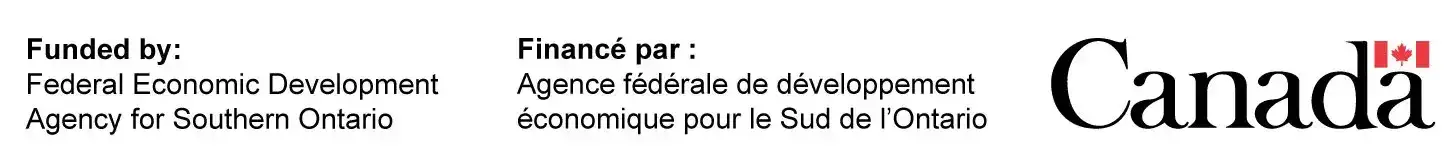Jan 10, 2019|Product Innovations and Design
To build a printed circuit board that works exactly as it should, engineers need to utilize PCB design tools. Because of the importance of PCBs, one wrong wire could cause the whole board to malfunction. We know that PCBs are what makes electronic devices run. Without them, your electronic devices wouldn’t function properly. The problem, though, is the complexity of designing a PCB.
A PCB design tool is software that helps make the complex process of developing a board just a bit more convenient. It allows you to see how your circuit board will work before you begin its production. The first one was developed by Thomas Nau in 1990. Its initial purpose was for small-scale development with individuals. As it has grown over the years, other developers have added additional elements, like a topological autorouter in 2008.
Today, PCB design software is widely available for individuals on any budget with low cost PCB tools or advanced proprietary software for professional engineers who want to succeed in their field. With the way PCBs have changed by becoming smaller, thinner, and more flexible, knowing your circuit design works before you begin production will save you a lot of frustration down the road. That’s why we have carefully selected the top PCB design tools software to help guide you in finding the proper one.
Table of Contents
- 1 Top PCB Design Tools
- 1.1 KiCad EDA
- 1.2 Designspark PCB Software
- 1.3 Fritzing
- 1.4 TinyCAD
- 1.5 EasyEDA
- 1.6 pcbWEB
- 1.7 Eagle PCB
- 1.8 CircuitMaker
- 1.9 Upverter
- 1.10 CircuitStudio
- 1.11 Eurocircuits Online PCB Visualizer
- 1.12 CIRCAD
- 1.13 EEWeb Impedance Calculator
- 1.14 VUTRAX
- 1.15 CometCAD
- 1.16 Intercept Pantheon PCB Design Software
- 1.17 Osmond PCB
- 1.18 CADSTAR PCB Design Software
- 1.19 EdWinXP
- 1.20 Cadence Allegro PCB Designer
- 1.21 Pads PCB
- 1.22 Pulsonix PCB Design Software
- 1.23 PCB Creator – Bay Area Circuits
- 1.24 Zuken Advanced PCB Design Software
- 1.25 NI Multisim Software
- 1.26 AutoTRAX DEX PCB
- 1.27 Circuit Wizard
- 1.28 Proteus Design Suite
- 1.29 Tina Design Suite
- 1.30 Easy PC PCB
- 1.31 Express PCB
- 1.32 Mentor Xpedition Enterprise
- 1.33 FreePCB
- 1.34 NGSPICE
- 1.35 PCB123 Design Software
- 1.36 ZenitPCB
- 1.37 OrCAD
- 1.38 Pad2Pad
- 1.39 gerbv – Sourceforge
- 1.40 XCircuitBSch3V Schematic capture package
- 1.41 DipTrace
- 1.42 Solidworks PCB
- 1.43 Altium Designer
- 1.44 NI Ultiboard
- 1.45 PCB Artist
- 1.46 Target 3001
- 1.47 Edraw
- 1.48 Siemens Solid Edge PCB Design
- 1.49 SmartDesigner
- 2 Conclusion
Top PCB Design Tools
KiCad EDA
Cost: Free
Key Features:
- Quick and easy to use and includes layout boards.
- Up to 32 copper layers.
- DRC constraints are respected by push and shove router.
KiCad EDA is an open-source design automation suite that lets you layout your PCB. Includes schematic capture and has a 3D viewer. It is powerful software that lets you design without limits.
Designspark PCB Software
Cost: Free
Key Features:
- Integrates into existing design software.
- Use as many layers as needed.
- No schematic size limitations.
Designspark is PCB software that gives you more options, so you can be as innovative as you want. Capture schematics and design your PCB layout with ease with the simple PCB software.
Fritzing
Cost: Free
Key Features:
- Use the Fritzing community for help and inspiration.
- Great software for beginners and professionals.
- Take sketches and turn them into PCBs.
Whether you’re building PCBs as a hobby or professionally, Fritzing is a software that’s suitable for all levels. It’s a creative software that includes a community to provide inspiration and help when needed. Share with others, learn more, and enjoy designing a PCB.
TinyCAD
Cost: Free
Key Features:
- Great for one-line and block diagrams, as well as presentation drawings.
- Allows for embedding graphics images to drawings.
- Many PCB layout formats available.
TinyCAD is a popular open-source program that works great for schematic drawing and electrical circuit diagrams. Many professionals use this software when needing solutions for supports standard and multiple netlist formats.
EasyEDA
Cost: Free
Key Features:
- Quick to use, even when using multiple layers.
- Supports multiple platforms with no installation.
- Contains massive libraries of PCB footprints, schematic components, and much more.
EasyEDA is a multi-strategy software using host servers around the world. It’s a high-security software that uses cloud servers, but you can still store locally. It’s software that is comprehensive but easy and quick to use.
pcbWEB
Cost: Free
Key Features:
- Fast and easy to use.
- Design multi-sheet schematics with ease.
- Build a multi-layer with DRC checking.
pcbWeb is software that supports PCB layout and schematics. It is an ideal tool for those who are wanting to simplify hardware design. If you’re designing and manufacturing electronics hardware, pcbWeb is an excellent option.
Eagle PCB
Cost: Free trial
- Standard Subscription
- $15/month
- $100/year
- Premium Subscription
- $65/month
- $500/year
Key Features:
- Includes an easy-to-use schematic editor.
- Utilize the ready-to-use libraries for quicker designing.
- Stay connected with the community for news, tutorials, and inspiration.
Eagle PCB is a powerful design tool that makes building PCBs as easy as possible. With different subscription options based on what you need, this design software will make a beginner-to-professional PCB designer’s life easier.
CircuitMaker
Cost: Free
Key Features:
- Collaborative design capability.
- No artificial limits on layer counts or board areas to help produce high-quality schematics.
- Use the community for references, help, and inspiration.
Build professional designs with CircuitMaker. The simple user interface and library system make this software easy to use for beginners and professionals alike. With no limitations and a community of support, CircuitMaker lets you design any PCB you can imagine.
Upverter
Cost: Free trial and starter
- Professional
- $100/month per user billed annually
- Enterprise
- Contact for quotes
Key Features:
- On-demand features limit the risk of symbol and footprint errors.
- Centralized library management.
- Parts concierge allows you to focus on your design.
Upverter does more than give you more tools; it gives you ways to do your job easier and faster. As a leader in cloud-based PCB design tools, you’re getting world-class technology and support with Upverter.
CircuitStudio
Cost: Free 30-day trial
Key Features:
- Analog and digital simulation. Intelligently capture schematic and PCB layouts.
- Simple and easy to use with customizable workflow.
- Compatibility with Altium Designer and Eagle.
CircuitStudio is for the modern electronic engineer. With advance layouts, collaboration with design teams, and interactive routing, CIrcuitStudio makes being a professional in PCB designing that much easier.
Eurocircuits Online PCB Visualizer
Cost: Free
Key Features:
- Visualizer – Automatic tool for data input and manufacturability analysis.
- Checker – Detects and issues with the layout.
- Solver – Repair tool to quickly fix common production data issues before ordering.
Eurocircuits is an online software that helps to cut the designer and engineer’s time by offering fast and easy PCB procurement. The verification tools help prevent any errors in the design before sending for production.
CIRCAD
Cost: V6 $995
- V5 $995
- V4 $695
Key Features:
- Easy to use software for complex circuits and schematics.
- Manual routing or autorouting.
- Verify correctness of circuit interconnections for adequate clearance between elements.
CIRCAD is a simple design tool to use, yet very powerful when designing PCBs. With one design package, you’ll have all the tools needed for designing and manufacturing all aspects of a PCB.
EEWeb Impedance Calculator
Cost: Free
Key Features:
- Build a structure that is adequate by understanding the microstrip transmission line.
- Based on Wheeler’s equation.
- Modeling approximation used to design the microstrip trace.
When needing to create a transmission line, you would use the EEWeb Impedance Calculator. When you fully understand the microstrip transmission line, you can properly build the microstrip trace to meet your needs.
VUTRAX
Cost: Limited option is free.
- Extended Custom £4850
- Standard Custom £2048
- Bureau Bundle £2500
Key Features:
- Design software for modern PCB technology.
- Online and offline design validation.
- Bidirectional modification with integrity.
VUTRAX is a professional electronics schematic, as well as a PCB design software from the UK. The integrated schematic capture capabilities is one of the main features for choosing VUTRAX.
CometCAD
Cost:
- Level 1: max 2 schematic sheets and 250 package pins – Free
- Level 2: max 20 schematic sheets and 500 package pins – $67
- Level 3: max 1,000 schematic sheets and 1,000 package pins – $134
Key Features:
- ½ copper layers.
- Check copper planes and design rule.
- Adjust trade width between corner points.
If you are an electronics engineers using Windows, the CometCAD software is for you. The layout editor lets you create rectangular multi-PCB panels and use polygon shapes.
Intercept Pantheon PCB Design Software
Cost: contact for quote.
Key Features:
- Advanced PCB layout software.
- For design teams of all sizes.
- Automatic test point generation.
For a leader in independent PCB, hybrid, and RF design and layout software, the Intercept Pantheon PCB Design Software is the one to utilize. The easy-to-use interface with basic to advanced design options makes it an ideal option for electronic engineers.
Osmond PCB
Cost: Designs with fewer than 700 pins – Free
- OsmondCocoa 1.1.1.: $79
Key Features:
- Place parts anywhere on the board.
- Run traces along any path with any angle.
- Integrated parts editor.
For electronics engineers using Macs, the Osmond PCB software is for you. It gives the user the power and flexibility to eliminate artificial limits and restrictions. You can use as many layers as needed for any board shape and size.
CADSTAR PCB Design Software
Cost: Free trial, contact for quote
Key Features:
- High-performance layouts brought to the engineer’s desktop.
- PCB analysis and verification.
- Fast and efficient capturing electronic design intent, rules, and constraints.
The CADSTAR PCB Design Software is a simple solution for electronic engineers. The desktop PCB software takes your initial idea and turns it into a PCB design.
EdWinXP
Costs:
Key Features:
- Schematic editor stores complete designs and integrated projects.
- Analyze the functionality of the schematic designs.
- An extensive part library and editor.
Cover all the stages of electronic design process with the EdWinXP design software. The additional features make for a smooth and easy user experience.
Cadence Allegro PCB Designer
Cost: Contact for quote
Key Features:
- Powerful features like design partitioning, interconnect design planning, and RF design capabilities.
- In-design inter-layer checking technology.
- Concurrent-team-design capability to accelerate product creation time.
Take a simple or complex design easily to production with Cadence Allegro PCB Designer. You can cost-effectively match all current and future technological needs through scalable technology.
Pads PCB
Cost: Free trial of Pads Standard Plus.
Key Features:
- Built-in DFF
- 3D visualization.
- Advanced features and capabilities to make the most complex design efficient.
Take the power of Pads PCB and enjoy the simplicity of designing and producing printed circuit boards. As an electronic engineer, you’ll love the advanced features, high-speed interactive routing, and so much more.
Pulsonix PCB Design Software
Cost: Free trial available
Key Features:
- Use the Pulsonix Schematic editor, you’ll be able to easily create schematic designs and ensure electrical correctness.
- Sophisticated routing and layout features.
- High-speed PCB design tools to make the design process quicker.
For affordable yet powerful PCB design software to improve your electronic design process, the Pulsonix PCB Design Software is an excellent option. Save and review a history of your design with the Pulsonix Vault. Enjoy real time 3D view.
PCB Creator – Bay Area Circuits
Cost: Free. Paid upgrades available
Key Features:
- Real-time 3D PCB preview and export.
- Integrated pricing and ordering options for creating two to four layer custom PCBs.
- Step-by-step tutorials to help get users ready to use PCB Creator
If you’re in need of a PCB design software that is simple to use, free, and has the capability of upgrading to more features than you could imagine, the PCB Creator – Bay Area Circuits is the one worth considering. From the simplest to the most complex design, this software will guide you through the whole process.
Zuken Advanced PCB Design Software
Cost: Free trial available
Key Features:
- Multi-site ECAD library and data available.
- 2D and 3D multi-board PCB design options.
- Manufacturing audit capability throughout the design process at any time.
With the challenges of designing and building a competitive PCB, you need a design software that can keep up. Zuken Advanced PCB Design Software allows you to optimize the design at both the product and PCB design level.
NI Multisim Software
Cost:
- Multisim Education Single Seat – $860
- Multisim Education 10 User License – $4,765
- Multisim Education 25 User License – $8,310
Key Features:
- Easy-to-use schematic capture and interactives simulation environment.
- Teach instrumentation fundamentals with simulation-driven instruments and measurement probes.
- Compare simulated data and real-world signals.
If you’re needing software that will help you teach the next generation of electronic engineers, the NI Multisim Software is what you need. It’s the ideal software for a teaching environment.
AutoTRAX DEX PCB
Cost: $49
Key Features:
- Unified electronic design software for unmatched ability to design current and future generation products.
- No “dangling wires” or PCB design rule violations.
- Design to production capabilities all within the software.
For a product that creates a smarter and safer printed circuit board, the AutoTRAX DEX PCB design software is the one to purchase. Has the capabilities to produce future generation PCBs with no limitations.
Circuit Wizard
Cost:
- Standard Edition (1 User) – $69.99
- Professional Edition (1 User) $79.99
Key Features:
- Circuit diagram with schematic capture, virtual instruments and test probes, and automatic wiring capabilities.
- Interactive PCB layout simulation.
- Integrate with other software.
Enjoy a revolutionary system that includes circuit design, PCB design, simulation, and CAD/CAM manufacturer capabilities into one software. You have everything you need to design your PCB from start to finish.
Proteus Design Suite
Cost:
- Proteus Platinum Edition – $6,592
- Proteus PCB Design Level 1 – $487
- Proteus PCB Design Level 1+ – $652
- Proteus PCB Design Level 2 – $982
- Proteus PCB Design Level 2+ $1,642
- Proteus PCB Design Level 3 – $2,022
- Proteus PCB Design Starter Kit – $322
Key Features:
- Professional PCB layout packages.
- Combines schematic capture and ARES PCB layout programs to be powerful.
- Choose the right product for what you need.
Whatever you’re designing, Proteus Design Suite is there to help make your design process easier and more efficient. The variety of packages make Proteus flexible and affordable.
Tina Design Suite
Cost:
- 1.0 Design Suite Basic Edition – $129
- Tina 11.0 Design Suite Basic Plus Edition – $299
- Tina 11.0 Design Suite Classic Edition – $600
- Tine 11.0 Design Suite Industrial Version – $1,200
Key Features:
- Simple to use with high-performance tools.
- Compatible with computers, smartphones, tables, and other devices.
- Fully integrated layout module has all the features electronic engineers need.
Tina Design Suite is a powerful design software for electronic engineers. Whether you need to work online or offline, Tina allows you to do both. It’s powerful, affordable, and offers different packages depending on what you need.
Easy PC PCB
Cost:
- Easy-PC 1000 Pins License – $487
- Easy-PC 2000 Pins License – $657
- Unlimited Pins License – $847
- Additional Add-Ons available
Key Features:
- Easy to use software that has all needed features.
- Library Management Tools to simple and effectively edit and manage your library.
- 3D preview capability.
Whether you’re an individual electronic engineer or part of a team, the Easy PC PCB software has everything you need to design and develop a PCB in the most cost-effective way possible. Create clear and concise schematic drawings.
Express PCB
Cost: Free
Key Features:
- Excellent for beginners, and especially for advanced users, to create a PCB.
- Quick turnaround time.
- Design two- or four-layer boards.
Express PCB is a designing tool that keeps up with the quick, rapid development of PCBs. Once you design the perfect PCB, you can place your order right in the software. It’s low cost and many features don’t take long to master.
Mentor Xpedition Enterprise
Cost: Contact for quote
Key Features:
- Manage complex multi-board system designs.
- Combine auto-routing with user control to yield high-quality results.
- Secure library and design management for multi-user collaboration.
For electronic engineers who are in need of a software program that allows for effective design flow, multi-user collaboration, and unique features for total control, the Mentor Xpedition Enterprise is for you. Reduce design cycles to improve the quality and resource efficiency.
FreePCB
Cost: Free
Key Features:
- Create up to 16 copper layers.
- Board size up to 60 inches by 60 inches.
- Autosave and design rule checker.
For a simple to use, free, open-source PCB design software, FreePCB is an option worth looking at. It’s easy to learn and use, but you’ll still be able to produce high-quality, professional designs.
NGSPICE
Cost: Free
Key Features:
- Scripting language to add control flows to a single simulation.
- Shared NGSPICE option allows you to compile NGSPICE as a shared library and can be loaded by other suitable applications.
- Random numbers and dedicated functions and scripts to ary device parameters for circuit simulation.
NGSPICE is an enhancement of the original SPICE3F5. You’ll have access to a wealth of device models for active, passive, analog, and digital elements. It has the ability for third party interfaces.
PCB123 Design Software
Cost: Free
Key Features:
- Quick and easy to use software.
- Backed by 40- years of expertise.
- Reliable part and tolerance data for better results from the start.
PCB123 knows how time consuming it can be to make parts correctly. That is why they work to provide the most pre-defined parts of any CAD tool you’ll find. You’ll spend less time crafting symbols and footprints and more time designing the perfect circuit board.
ZenitPCB
Cost: Free
Key Features:
- Used for personal or semi-professional PCBs.
- Created by a PCB designer.
- Quick and easy to use.
SInce ZenitPCB was designed by a PCB designer, you’ll know you’re getting software that will do everything you need it to do. For all of your electronic projects, the flexible program lets you design PCBs in a short and efficient way.
OrCAD
Cost: Free trial available
Key Features:
- Provides an environment for complete designing from initial schematics to final artwork.
- Grows and evolves with design challenges and future challenges.
- Fully integrated simulation and analysis technologies.
For the best-in-class design and analysis tool for your whole design process, OrCAD is a design software that will cover all of your needs. This affordable software is one that over 40,000 electronic engineers choose.
Pad2Pad
Cost: Free
Key Features:
- Design single or multi-layered boards
- Route your PCBs manually or with the auto-router.
- Either full turnkey, partial turnkey, and consigned assembly.
Pad2Pad is a free PCB design software that will be one of your favorites. Design and develop printed circuit boards of any shape and size and utilize all the capabilities this software has to offer.
gerbv – Sourceforge
Cost: Free
Key Features:
- Open multiple files correctly without any issues.
- Fast and simple to use.
- Do measurements on the displayed image.
Gerbv – Sourceforge is a Gerber file viewer for RS-274X only. Suitable for electronic engineers who need to load multiple files on top of one another.
XCircuitBSch3V Schematic capture package
Cost: Free
Key Features:
- Tutorials available to become completely comfortable with the software.
- Useful for tasks requiring repeated use of a standard set of graphical objects.
- Output suitable for publication.
The schematic capture program XCircuitBSch3V is developed and maintained by electrical engineer Tim Edwards. This program is flexible for designing just about anything. Develop high-quality electrical circuit schematic diagrams.
DipTrace
Cost:
- DipTrace Full Unlimited pins and signal layers – $1,195
- DipTrace Extended 2,000 pins and 6 signal layers – $695
- DipTrace Standard 1,000 pins and 4 signal layers – $395
- DipTrace Lite 500 pins and 2 signal layers – $145
- DipTrace Starter 300 pins and 2 signal layers – $75
Key Features:
- Convert schematic to PCB and back annotate easily.
- Design with either manual routing and shape-based autorouter.
- Fast and easy to create and import new components.
For electronic engineers who need a software program with features like an intuitive interface and wide capabilities, the DipTrace design software is worth considering. With different options to help make your design process smooth and efficient, you’ll enjoy DipTrace.
Solidworks PCB
Cost: Free trial available
Key Features:
- Altium-based design engine for layout and routing of printed circuit boards.
- Easy to use interface.
- Real-time 3D clearance checking.
Solidworks PCB is a PCB design software that allows electronic engineers to be productive with all of your designing needs. It allows you to collaborate between electrical and 3D mechanical design teams.
Altium Designer
Cost: Free trial available
Key Features:
- Manage any number of design variants in one project.
- Provides you with automation by supplying part information for fewer surprises.
- Flexible and powerful global editing tools available.
Altium Designer is a PC-based electronic design software for all engineers. It is considered the gold standard by many. It’s easy to use and if you’re looking to create modern designs, Altium Designer is for you.
NI Ultiboard
Cost:
- Ultiboard Full – $3,320
- Ultiboard Power Pro – $4,930
Key Features:
- User-friendly layout and routing tools.
- Easy to export of PCB layout to industry-standard formats for prototype and manufacture.
- Professional auto-placement and auto-routing functionality.
NI Ultiboard offers efficient PCB design layout for electrical engineers of every level. With the advanced spreadsheet view, toolbox, and design wizards help you easily manage, control, and define any board layout.
PCB Artist
Cost: Free
Key Features:
- Library of 500,000+ parts.
- Create up to 28 layers.
- Multi-page schematics.
PCB Artist is a professional-grade PCB design software that is loved by many electrical engineers. You’ll find it easy to use, it helps you get your designs right, and saves you money and time.
Target 3001
Cost: Contact for quote
Key Features:
- Single, double, multilayer printed circuit board capabilities.
- 3D viewing capabilities.
- Up to 100 pages.
Target 3001 is a designing software tool that will help you create professional layouts and PCBs. It’s an all-in-one tool that includes everything you could possibly need to create the perfect PCB.
Edraw
Cost: Free download
Key Features:
- Powerful drawing capabilities.
- Export the documents as images, PDFs and other formats.
- Over 2,000 industry-standard electrical symbols.
Edraw is the design tool you need to help you create PCB designs and layouts. With all the tools and symbols you need, you’ll be able to create any PCB you need.
Siemens Solid Edge PCB Design
Cost: Free trial available
Key Features:
- Real-time collaboration among design times.
- Quickly capture and layout printed circuit boards.
- Automated placement planning and management.
With Siemens Solid Edge PCB Design, you can create the most elaborate PCB in the easiest way possible. WIth access to libraries, automated placement planning and management, simplicity and efficiency, this software will be everything you need.
SmartDesigner
Cost: Free download
Key Features
- Create your own library for each design or use the already available extensive library.
- Electrical rule check to check for electrical errors to create an error-free design.
- Export schematics easily.
SmartDesigner can change the way you design PCBs. It’s made to give you all the tools you need to efficiently and correctly design your PCB. With all of the checks available, you can ensure your PCB is correct before it goes to the production line.
Conclusion
With our list of some of the best and most popular PCB design tools available, you’ll be able to find one that not only fits within your budget, but does everything you need. Feel free to check out our trace width calculator and PCB Design Checklist to help give you a better idea as to which software will suit all of your needs.
- Sunny Patel is the Engineering and Sales Manager at Candor Industries. Sunny is trained as a IPC-A-600 trainer, AS9100 Lead auditor, IPC CID and got his Engineering degree at the University of Toronto.
Latest entries
- February 27, 2024Technological Advancements and MaterialsHow to Order a PCB Assembly
- February 26, 2024Product Innovations and DesignReduce PCB Design Cost
- February 7, 2024Technological Advancements and MaterialsNavigating Low-Cost PCB Assembly
- January 24, 2024Quality and TestingA Guide To Automated Optical Inspection (AOI)